I listen to a couple of podcast that center around the discussion of Linux over at Jupiter Broadcasting. Recently on episode #71 of the Linux Unplugged show in their post-show they discussed X2Go, a technology similar to NoMachine. This discussion was very intriguing to me because I had been searching for a thin client type of access to a Linux machine, especially at work when working from a Windows machine when I need to work on a Linux machine. This motivated me to do some research and attempt to setup my own access to a Linux machine using X2Go. This is what I setup for myself. But keep in mind that this may not be the correct way to setup an X2Go server, this is just what worked for me.
I already had an account and a cloud server with DigitalOcean so I deployed an Ubuntu 14.04 Server and setup everything this way:
1. For Ubuntu 14.04, install repositories:
sudo apt-get install software-properties-common
sudo add-apt-repository ppa:x2go/stable
sudo apt-get update
sudo apt-get install x2goserver x2goserver-xsession
http://wiki.x2go.org/doku.php/doc:installation:x2goserver
2. Install preferred Desktop Environment on the server. For Ubuntu Server 14.04, here are the steps for Mate:
sudo apt-add-repository ppa:ubuntu-mate-dev/ppa
sudo apt-add-repository ppa:ubuntu-mate-dev/trusty-mate
sudo apt-get update
sudo apt-get upgrade
sudo apt-get install mate-desktop-environment-extras
http://wiki.x2go.org/doku.php/doc:de-compat
3. Install the X2Go client on your local computer:
http://wiki.x2go.org/doku.php/doc:installation:x2goclient
4. Create the session information for your connection within the X2Go client.
5. Connect.
This is a screenshot of my connection from Windows 7 to the remote server:
If I need to, I can configure the session to go full screen. I created a couple of shell scripts on my desktop to change the resolution depending on if I am connecting from my laptop or from my laptop with a external monitor connected with a different resolution.
Here is a screenshot at full screen:
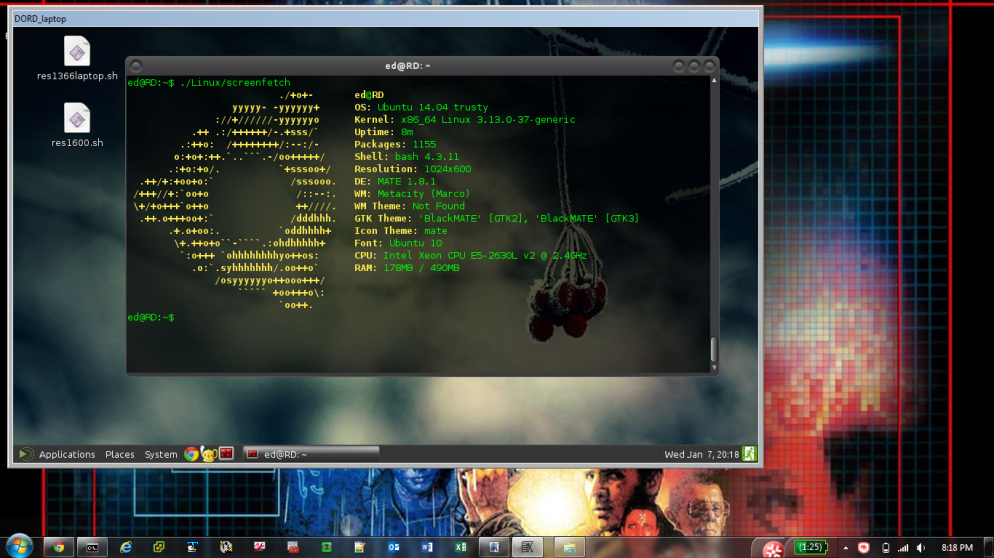

Hi Ed,
I heard the same episode, and I’m trying the same thing. Is it still working for you?
I actually haven’t used it in a while.